
Have you ever wanted a definitive Premiere Pro guide to Long Form and Episodic Post Production? Well, it’s finally here.
When Blackmagic Design released its DaVinci Resolve comprehensive guides for editing, color, and VFX, I started to wonder why other companies didn’t do the same for their NLEs. Now it seems my question has been answered as Adobe has just released its Best Practices & Workflow Guide for Premiere Pro. Something its team has been working on for several years now.
But what is it, how does it differ from BMD's guides, and what kind of benefit does it offer to creatives? A whole lot, it seems.
I chatted with Morgan Prygrocki, a Senior Strategic Development Manager at Adobe, to get all the deets. (People are still saying that, right?)
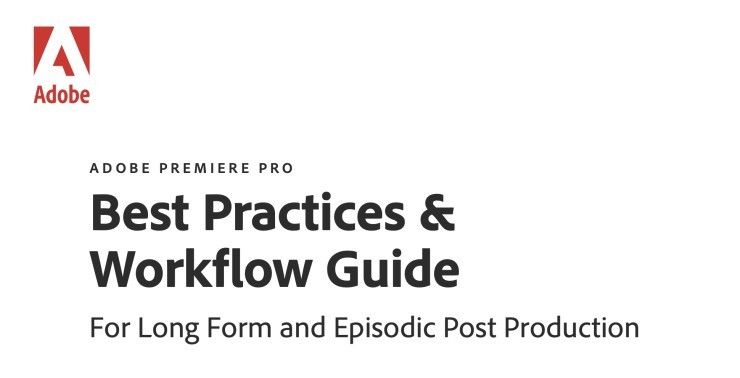
Long Form and Episodic Post-Production
While the Best Practices & Workflow Guide for Premiere Pro is a digital document much like the Resolve guides, it has a unique focus that sets it apart. It was created specifically with film and television editors in mind.
As we chatted about how this guide came to be, Prygrocki said that Adobe “leaned into the valued experience from the [entertainment] community.”
Even though Adobe engineers were at the helm when producing this guide, the company tapped into the whole industry at large. Not only did they bring in industry veterans to weigh in on what should be included, but also award-winning editors from some of the biggest shows and films. Think Netflix’s MANK, Paramount Pictures’ Terminator: Dark Fate, Netflix’s Mindhunter, Netflix’s Dolemite Is My Name, and A24’s Everything Everywhere All at Once.

At around 130 pages, there’s a whole lot to sift through. But right off the bat, creatives will get a rundown of unique workflow recommendations to get your project streamlined. This includes how to manage audio for turnover workflows, sequence audio, modify multicam clips, properly export AFFs, and handle MXF files. And this is just the first few pages of that section. I mean, tip-of-the-iceberg-type stuff.
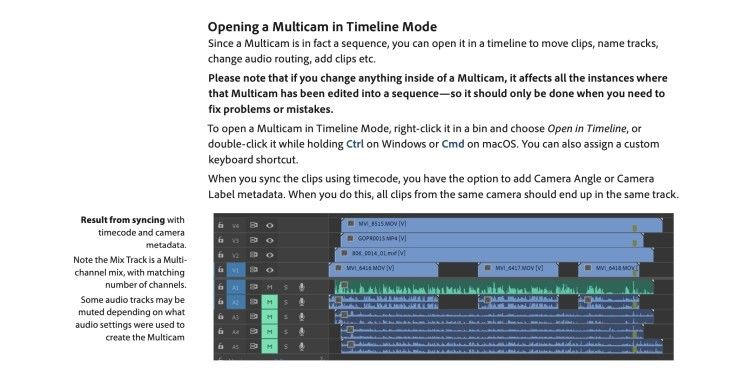
As creatives dig deeper, the guide goes into how to choose the best hardware for your workflow and budget, which is a nice touch. Besides Blackmagic Design, not many NLE developers provide such comprehensive documentation that’s easy to access.
Further still, the guide covers working with proxies, multicam editing, panel integration, and how to properly turn over your footage. The dailies section even talks about best practices for DITs!
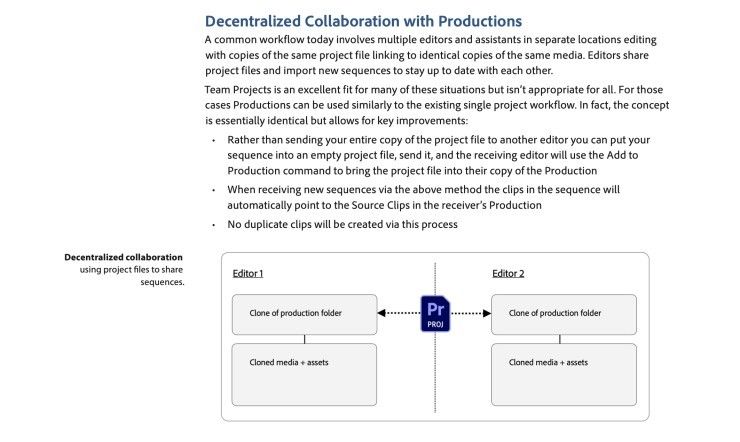
But that’s not all. Adobe also covers how to use Dynamic Link with Adobe After Effects, which allows for unrendered frames to pass between After Effects and Premiere Pro. There’s also a whole section on working with Productions, a flexible, scalable framework for organizing multi-project workflows. And we haven’t even begun to unpack the stuff written about remote and cloud-based workflows.
If this seems like a lot, it's just scratching the surface.
For Veterans and Newcomers
So who is The Best Practices & Workflow Guide for? The above material does seem like intermediate or advanced stuff. While it won’t teach you the basics of how to use Premiere Pro if you’ve never touched an NLE, the guide is easy enough to understand for newcomers to the Adobe ecosystem.
Prygrocki continued to say that while the guide is “geared towards long-form features and episodic work, tons of editors could take advantage of [the guide's] info.” She said it’s a living document meant to be “used as a resource for those who want to stay updated” on everything new with Premiere Pro.

The consensus? It’s for editors that are ready to take the training wheels off and careen down the hill, hands firmly on the handlebars. Even veterans of the industry who need to brush up on all the new bits and bobs that Adobe keeps adding will benefit from this guide.
But, it’s also meant to be inclusive. As the streaming giants of the entertainment industry make film and television for a global audience, Adobe wants to make sure this guide is available for creatives whose first language may not be English. In the coming months, creatives who speak French, Italian, Spanish, Korean, Russian, and German will have access to the guide in their native tongue. Adobe hopes to have a total of nine languages available in the future. And speaking of...
Availability and the Future
Adobe’s Best Practices & Workflow Guide for Premiere Pro officially launches today, and you can get yours at The Adobe Best Practices & Workflow Guide page.
Also, the guide will continuously be updated as Adobe’s technology develops. While the current focus is on Premiere Pro and some integration with After Effects, there might be plans to include other Adobe products. There’s nothing official yet, but keep your eyes peeled for some possible Frame.io updates to the guide in the future.
Double also, shoutout to Prygrocki for taking the time to chat with us. And if that name sounds familiar, we recently wrote about her husband in our Everything You Need To Know About Netflix's Approved Camera List.
Your Comment
3 Comments
FYI, the link to the Adobe guide towards the end of this post is dead.
July 27, 2022 at 8:38AM
Hey, Marshall!
Thanks for letting us know. Adobe sent some new links and we've updated the article. All should be good.
July 27, 2022 at 10:29AM
So you're saying it works as well as Premiere Pro?
July 28, 2022 at 12:18PM