
Revolutionize the way you tackle audio in your production using these tools from Audio Design Desk.
Audio Design Desk, the award-winning creative tool that has helped artists create audio for video, has two brand-new products at this year’s NAB Show (booth C9818, if you happen to be there): ADD Audio Bridge and DAW Bridge. Both are going to be essential for you moving forward because they make your life easier.
ADD Audio Bridge is a native extension for Final Cut Pro that enables editors to quickly and easily create transitions, titles, foley, and music cues without leaving the Final Cut Pro timeline—and we know what a bummer it is to leave the timeline.
The new DAW Bridge syncs any DAW (Digital Audio Workstation) to Final Cut Pro, so editors can use Logic Pro, Pro Tools, and all other popular DAWs to create professional audio within their video editing workflow.
“Audio Design Desk is the only DAW built to create audio for video—and now we’ve got two new tools that empower editors to find, place and mix sound—without leaving the Final Cut timeline,” says Gabe Cowan, co-founder and CEO of Audio Design Desk. “This is the first time ever that a video editor has had full DAW integration. Creating complete soundscapes in Audio Design Desk without ever leaving Final Cut Pro allows editors to stay in their creative flow and replaces the chore of hunting for audio with the joy of discovering sound. We are thrilled to offer video editors these new tools that will save them time and inspire new ideas - come visit us in Central Hall at the NAB Show to see how they transform the video editing experience.”
ADD Audio Bridge Keeps Editors in the Flow
Audio Design Desk’s native extension for Final Cut Pro, ADD Audio Bridge, is a tight integration that enables editors to stay inside their creative flow, to produce better, higher quality work, in a fraction of the time.
The extension syncs the Audio Design Desk and Final Cut Pro timelines and allows for instant data exchange of audio, video, session and marker data, frame rate, and time code from one program to another. ADD heavily utilizes Final Cut Pro’s "audio roles," so when footsteps or foley are exchanged from ADD to FCP, Final Cut is able to identify the types of sounds and their connection points with video.
That sounds like a dream, no?

Editors can control many of Audio Design Desks functions from the extension itself, such as real-time triggers, selection, and replacement of sounds, searching for sounds, creating in and out points and loops, scrubbing and framing through the timeline, and volume and pan of regions.
There’s even a mini timeline display, so editors can visually identify what’s in the Audio Design Desk timeline from the extension. Best of all, you can use Audio Design Desk to virtually connect any DAW to Final Cut Pro, so Pro Tools and Logic Pro can now sync and control FCP’s timeline as well.
See how ADD Audio Bridge works.
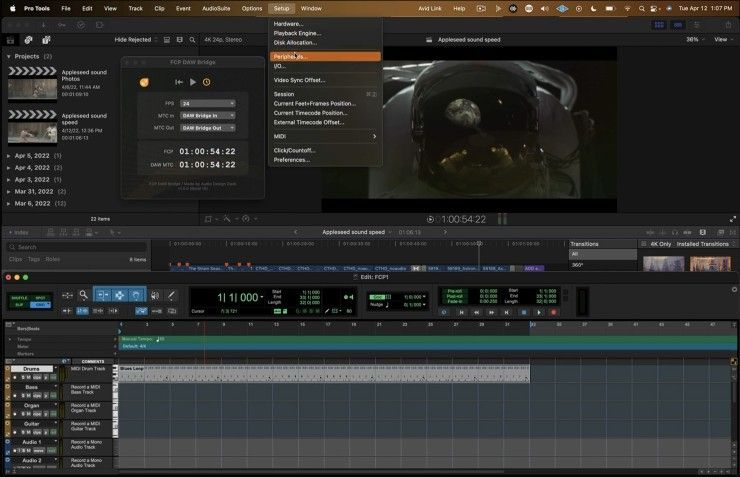
DAW Bridge: The Missing Link Between FCP and Your Favorite DAW
DAWs like Logic Pro and Pro Tools are built to make audio sound amazing. Chances are, your video editing software is not.
Cowan says, “One of the biggest pain points video editors have is that there is currently no mixing board in Final Cut Pro, nor the ability to add aux channels, instruments, a master bus, or anything else that a DAW can offer. DAW Bridge allows all professional Digital Audio Workstations to work in sync with Final Cut Pro. This makes separate programs work as one entity, so creatives can now clean up production sound, score entire projects, add music cues, mix, and deliver without ever leaving their video editor. It’s super cool.”
See how DAW Bridge works here!

Your Comment
1 Comment
For the sake of being able to use Audio Design Desk, I changed jobs) It's cool)
April 26, 2022 at 5:14AM