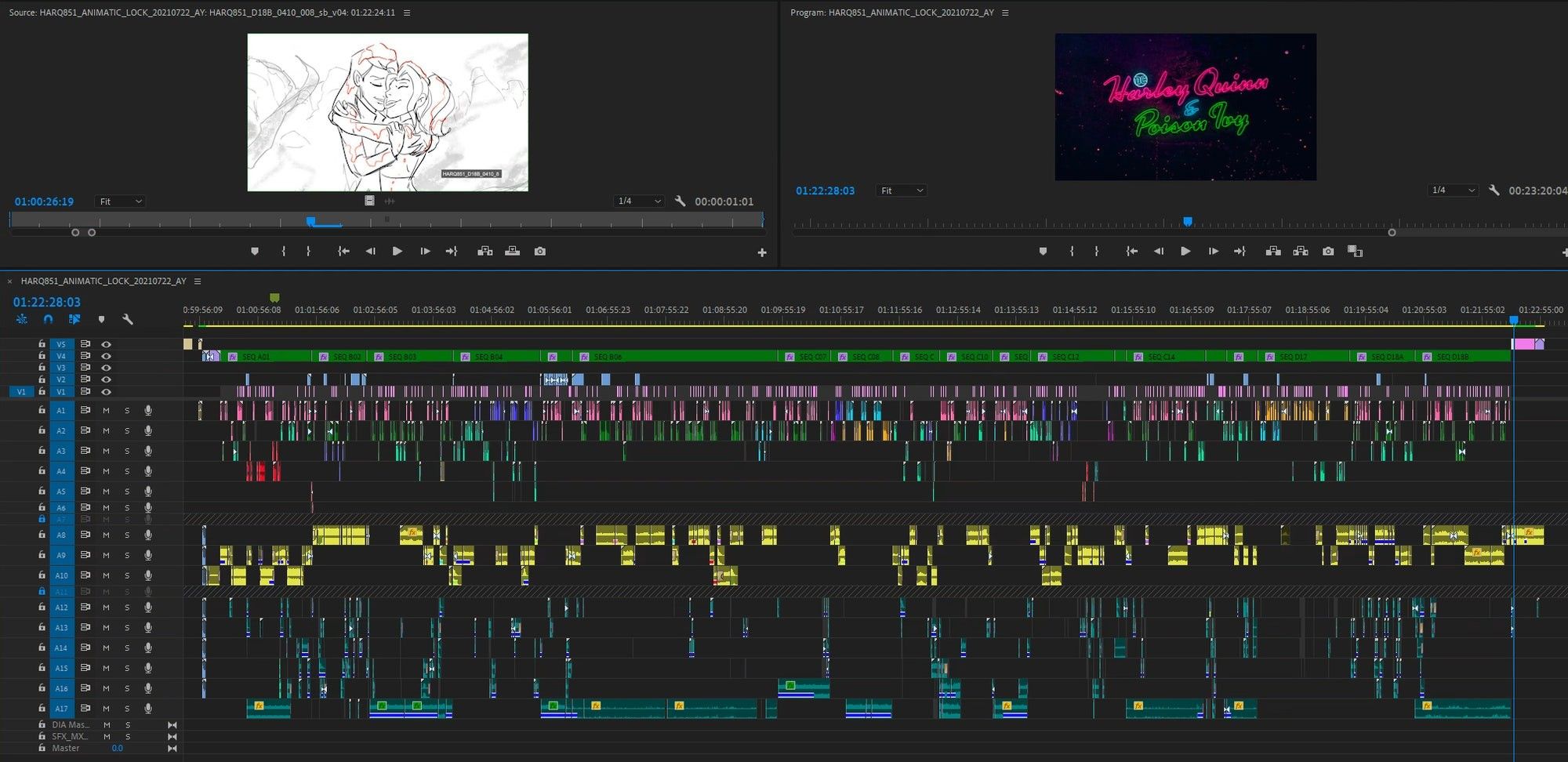
Harley Quinn is a hilariously vulgar animated series that explores important topics with comedic ease, leading to a seriously entertaining show.
This post was written by Meagan Keane and originally appeared on Adobe blog on Sept. 12, 2022.
In season 3 of the Warner Bros. Animation series Harley Quinn, the audience experiences a new side of Harley Quinn as she and her girlfriend, Poison Ivy, attempt to navigate the ups and downs of a healthy adult relationship. Just as any supportive girlfriend would, Harley pushes Ivy to revisit her old passion project of eco-terrorism to stop climate change and save the earth. While Ivy is strengthening her own plant powers, Harley also sees her own independence and power grow, now that she is out from under the thumb of her ex-boyfriend the Joker. Harley Quinn is a hilariously vulgar animated series that explores important topics with comedic ease, leading to a seriously entertaining show.
Andy Young, an editor for Harley Quinn season 3, shares his experience editing this series, including how exciting and intimidating it was to work on an animated project for the first time with such well-known iconic characters. He also dives into his creative workflow using Premiere Pro to edit the series, as well as After Effects, Photoshop, and Audition to work with titles, overlays, effects, and mixing.
How and where did you first learn to edit?
In middle school, I spent a lot of time editing anime music videos in Windows Moviemaker (because I was very cool at that age). In high school, I started making sketches with my friends for the morning announcements in iMovie, and then in film school I used a lot of Final Cut 7, Avid, and of course Premiere Pro, which became my go-to.
I initially wanted to become a writer/director, but one day I realized I was only writing so I’d have something to direct, and only directing so I’d have something to edit. After graduation, I cut out the middleman and pursued becoming a professional film & TV editor (which left me, admittedly, still not very cool).

How do you begin a project/set up your workspace?
I put a high premium on project organization — my bins are clean & categorized, and my timeline’s assets are clearly divided into tracks (for example, keeping Dialogue, Music & SFX in their own separate groupings). It all goes towards being able to work as fast as possible, but also making it foolproof for anyone to find what they’re looking for in my project/timeline, whether it’s me or another editor on the post team that has to jump in.
When it comes to workspace layout, I generally keep all my bins, effect windows, and screens on my left monitor, leaving the right to just be my timeline — or timelines if I want to have my master timeline on top and selects for a scene below. I frequently use the Maximize/Restore Active Frame Hotkey (Shift + ~) to make anything I need take over the screen momentarily, so screen real estate is never an issue.

Tell us about a favorite scene or moment from this project and why it stands out to you.
The first scene I edited this season was the mayoral debate in episode 301. I come from a long history of live-action comedy editing, but this was my first big studio job and first animated project, so I was intimidated by cutting the big elaborate fight scenes with such iconic characters. Starting with this simple, funny scene took me back to my roots and allowed me to focus on my comedic timing sensibilities as well as follow my gut on choices to fight for. In this scene, Cheryl initially had a WAY longer monologue, and there was more dialogue after Gordon’s ambivalent “I think that went pretty well, what do you think?” I am really proud of what both trims did for shaping the scene.
What were some specific post-production challenges you faced that were unique to your project? How did you go about solving them?
The XML workflow took some getting used to — sending jpegs from Storyboard Pro to Premiere Pro and vice versa as well as keeping the artist’s board changes and the editor’s timing both intact. Fortunately, we had incredible assistant production managers like Sari Cooper, Eliza Ross, and Danny Trang who were patient, intelligent, and always down to troubleshoot with both sides. In my experience so far, the post team on animated projects is surprisingly small, so you rely heavily on having talented APMs.
What Adobe tools did you use on this project and why did you originally choose them? Why were they the best choice for this project?
Premiere Pro obviously, and occasionally I’d dip into After Effects, Photoshop, or Audition to finesse something (titles, overlays, effects, mixing etc.) Animatics by design look and sound rougher than the finished product, but I’ve always firmly believed that the more I can sell a cut, the better feedback we’re going to get. I don’t care how much someone says they “know how to watch a rough,” if you’re looking at times new roman fonts, no music, and can barely hear the dialogue, you’re going to view it from a much more critical lens and critique irrelevant things that’ll be fixed later. Plus, with Dynamic Link, it’s effortless to come up with a creative fix or make something to help the cut play as well as possible.
What do you like about Premiere Pro, and/or any of the other tools you used?
In this line of work you don’t just get hired because you’re good, you get hired because you’re fast. The keyboard is endlessly customizable, so I can create a large array of hotkeys geared towards all of the needs for any project. Generally, the less I’m using my mouse by dragging or clicking around for something, the more time I’m working and the faster I’m getting an export out.
I’m also obsessed with color-coding assets with labels. Music & SFX each had their own color. Every time there’s a board revision it gets a new color, and even every character gets their own unique label color which makes it way easier to quickly find a scene just by looking at the timeline.
What’s your hidden gem/favorite workflow tip in Adobe Creative Cloud?
This is a great one Charles Breiner (another Harley editor) taught me. Once you’ve grouped your audio tracks, make two submix tracks, one for Dialogue, and one for SFX/Music. Then, open Audio Track Mixer and assign your individual tracks to their respective subtrack. This makes it so much easier to quickly solo or mute a whole group of audio instead of doing each one individually, and we even add a compressor with 10db gain to the dialogue submix so all the lines are clear.
Who is your creative inspiration and why?
My wife Laura. She’s not only smarter and more creative than me, she’s also a passionate, heavily-invested audience member and a harsh critic who’s more brutally honest than any journalist or studio executive I’ve met. If I can get her to laugh at a joke, connect to a character, or refrain from checking her phone during a scene, then I know it will work.
What’s the toughest thing you’ve had to face in your career and how did you overcome it? What advice do you have for aspiring filmmakers or content creators?
“Ahaaah… it’s rewind time.”
In 2018, I cut a video called YouTube Rewind 2018 which is, to this day, the most disliked video on the platform. At the time, I thought I’d never work again, but once you bomb that globally and come out on the other side, you kind of come out feeling invincible. It also encouraged me to actively leave the branded editing world and pursue my dream of working in film and television full-time.
The biggest roadblock I see aspiring filmmakers face is fear of failure and rejection, which in this business is just inevitable. So I like to tell them, “Call me when 20 million people say they hate something you worked on. And even if that happens? Keep working anyways.”
Andy Young, film editor

Share a photo of where you work. What’s your favorite thing about your workspace and why?
I can literally see the famous Warner Bros water tower from my house, but due to COVID, I edited all my episodes from my bedroom in Burbank about five minutes away. The Autonomous.AI standing desk was a must-have for a simple and sturdy ergonomic workstation, and the Elgato Stream Deck makes it easy to have macros and hotkeys customized and ready for any program. Also plenty of floor space for my cat Wilma, who is very good at being a cat.
I have many framed posters and awards from past projects on the walls, but my favorite is a signed sheet of paper from Motion City Soundtrack with one of my favorite lyrics: “They say that what doesn’t kill us makes us who we are.” A strong mantra to keep in mind for when this business gets tough.
Warner Bros Harley Quinn season 3 is now streaming on HBO Max.
Your Comment