
Apple devices aren't the only creative tools now, with LumaFusion Android and ChromeOS beta now available.
LumaFusion is one of the best mobile NLEs on the market (until maybe DaVinci Resolve for iPad comes out). Until now, creatives could cut their projects on LumaFusion for iPad and iPhone. But that all changes, as the company behind it has released a beta for both Android and ChromeOS, giving creative access to even more filmmakers.
For mobile filmmakers, LumaFusion has dominated the iOS market for years, and one of the top requests has been a version for those using a Galaxy smartphone or tablet. After all this time, non-Apple creatives can finally get their feet wet.
Not Just a Port
LumaTouch didn't port the iOS version over to Android and ChromeOS but instead built this new version of LumaFusion from the ground up. If you're familiar with the iOS UI, this one is similar but offers an experience that Android and ChromeOS users will be comfortable with.
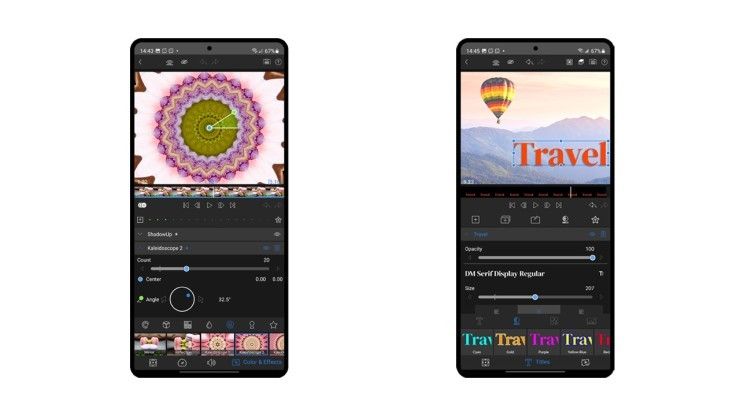
Features include editing with up to six tracks of video and six tracks of audio; extensive video and audio editing tools, such as a magnetic timeline, insert/overwrite, link/unlink clips, keyframe audio levels with panning and EQ; plenty of color correction tools to get the look you want plus LUTs; multiple frame rate and resolution support; and much more.

Mobile filmmakers using Android or ChromeOS as their capture or editing devices will find LumaFusion to be a solid option for adding more production value. While there are plenty of features to cut everything from a short film or video to a long-form project, this tool set will be a boon to digital content creators trying to find a competitive edge.
Full List of Features in LumaFusion for Android and ChromeOS
Editing
- Layer up to 6 video and 6 audio tracks (number of layers determined by your device type)
- Powerful magnetic timeline with insert/overwrite and link/unlink clips
- Display track headers for locking, hiding, and muting tracks
- Use preset effects or create your own
- Add markers with notes
- Cut, copy, and paste in your timeline and between projects using multi-select
Effects
- Layer effects; green screen, luma, and chroma keys, blurs, distort, styles and color
- Use powerful color correction tools
- Select from included color LUTs like FiLMiC, deLog, or import your own .cube or .3dl
- Animate with unlimited keyframes
- Save and share effect presets
Speed FX
- Create slow motion/fast motion forward and reverse
- Create smooth slow motion using 120 and 240 fps files
- Edit with time-lapse video
Audio
- Keyframe audio levels, panning, and EQ for perfect mixes
- Fill-from-left / right for dual-mono audio captures
- Duck music during dialog with Auto-ducking
Titler
- Create multilayer titles with shapes and images
- Adjust font, color, face, border, and shadow
- Save and share title presets
Project Manager
- Create projects with a variety of aspect ratios (including landscape, portrait, square, and widescreen film)
- Work in frame rates from 18fps to 240fps
- Duplicate, add notes, and use color-tag projects
Media Library
- Use media directly from your device
- Link to media on USB-C drives—only download what you use on the timeline
- Import media: cloud storage (Box, Dropbox, Google Drive, OneDrive)
- Storyblocks Library (In-App Purchase) includes thousands of royalty-free music, sound FX, videos, and backgrounds
- View detailed metadata for your media
- Rename, add notes, and color-tag
- Sort and search to quickly find what you need
Share Features
- Easily share movies with control over resolution, quality, and framerate
- Create a snapshot of any frame
- Archive projects for backup or editing on another device
Conclusion
The beta LumaFusion for Android and ChromeOS is available on the Google Play and Samsung Galaxy Store, with a cost of $19.99, 30% off its normal price of $29.99 (same as iOS). The full price will go into effect once the final version is released, so creatives may want to take advantage of the reduced price now, especially since it's a one-time purchase with free updates.
Check out LumaTouch's site for more info.
If you're a mobile filmmaker using an NLE app on Android or ChromeOS, will you be giving the new LumaFusion a test drive? Let us know in the comments!
Your Comment