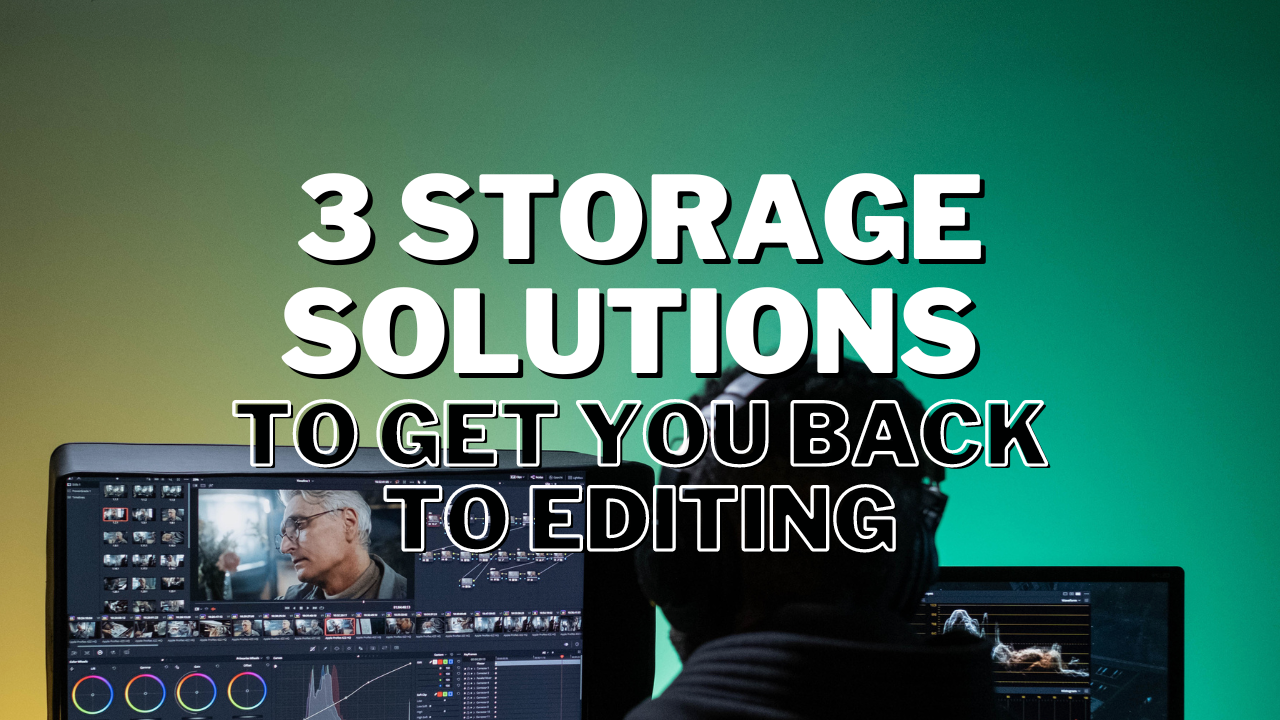
So what do you do with all the footage you just shot? For our Deals of the Week, we found a few options to get you editing ASAP.
Hard drives, SSDs, Raid, NAS. If you don't know what any of that means but need a way to edit and store your footage, we got you covered.
Long story short, hard drives are hardware devices that store your data. They have spinning disks inside that are prone to failure but can also hold a buttload of data. (Yes, that is a unit of measurement.)
SSDs are the same thing but have no moving parts and are blazing fast. Unfortunately, they usually cost more. NAS stands for network-attached storage, which is basically like a server with a bunch of drives in it, and Raid is a designation for how multiple drives are configured!
Now you're all caught up, let's dive into some tools you can use to make your post-production experience a little less tech so that you can focus on the creative.
Seagate 16TB IronWolf Pro 7200 RPM HDD
Designed for use in 1-16 bay NAS environments within commercial and enterprise settings, this internal 16TB IronWolf Pro 7200 RPM hard drive from Seagate is built to withstand 24/7 operation or 8,760 hours per year. It's equipped with a SATA III 6 Gb/s interface, a rotational speed of 7200 rpm, a 3.5" form factor, and a 256MB cache, providing users with ample storage capacity with data transfer speeds of up to 250 MB/s.
The IronWolf Pro also has an MTBF rating of 1.2 million hours, a workload rate of up to 300TB per year, and an annualized failure rate (AFR) of 0.73%. Seagate also includes a limited 2-year Data Recovery Service that helps you retrieve damaged data in the event of a mechanical error, accident, or natural disaster, and overall protection is provided by a limited 5-year warranty. Just don't drop it. While this unit is a hefty piece of metal, the internals are super fragile.
Samsung T7 Portable SSD
The Samsung T7 Portable external SSD is a compact and secure storage solution that fits in the palm of your hand. The ones we found come in 1TB and 2TB configurations. Roughly the size of a few stacked credit cards, the T7 is equipped with 256-bit AES encryption and password protection, so users can rest assured knowing their data is safe. Moreover, with PCIe NVMe technology, the T7 offers users quick performance and little downtime with read and write speeds of up to 1050 MB/s and 1000 MB/s, respectively.
With a USB 3.1 Gen 2 Type-C port, it's also backward compatible with USB 3.0 and Type-A devices with an appropriate cable. The T7 comes with embedded Mac and Windows management software, which helps you set up a password and get firmware updates. SSDs also have no moving parts, so you can toss this drive around with no problem. You can even drop it.
Just please don't—while SSDs are more resilient than spinning hard drives, you should still practice safe data management.
Synology 64TB DiskStation DS920+
Built with a quad-core processor and an AES-NI hardware encryption engine, the DiskStation DS920+ 4-Bay NAS Enclosure from Synology is a compact NAS designed to streamline your data and multimedia management and productivity. Two built-in M.2 2280 NVMe SSD slots and Synology SSD Cache technology allow you to boost system I/O and application performance, while a scalable storage design lets you start small and expand the overall storage capacity as your data grows with Synology's DX517 expansion unit.
The DS920+ is equipped with four drive bays that are capable of natively supporting 3.5" SATA hard drives, as well as 2.5" SATA hard drives and SSDs. Using its four drive bays, this NAS will allow you to store and share a large number of files with up to 2048 user accounts and 2000 maximum concurrent connections. Best of all, this one from B&H already comes with four Seagate 16TB IronWolf Pros!
Your Comment