
We would all love to have a quick and efficient workflow. Could this be the trick we've been waiting for?
Editing is part of the post-production process that content creators often dread. But one YouTuber thinks that video editing can be faster, easier, and downright fun by thinking of the process as a gamer would.
“Editing videos takes a lot of time,” Pike said in his YouTube video, “but, if you edit like a gamer, you can speed things up a ton.”
How do you think like a gamer? Can this method work for editors? Let's get into it.
WASD Isn't Just For Gaming
Caleb Pike of DSLR Video Shooter realized that video gamers have an advantage during long sessions by keeping their fingers focused on four keys on the keyboard. Known as the “gamer stance,” the idea is to keep four fingers on your left-hand position on these four critical keys: W, A, S, and D.
These keys in gaming allow the user to maneuver around within an environment while offering access to other vital game controls organized around them on the keyboard.
“One day while editing, it just dawned on me. Why am I not editing like I play games?" Caleb said. Oddly enough, Caleb is definitely onto something, but his approach does come with certain caveats.
Pike says that the editing software is not designed to keep your hands in one central position like PC video games do. While pros pride themselves in just using the keyboard when editing, Pike’s workflow includes utilizing the mouse, which tends to come into play for making cuts and positioning the scrub head.
Pike discovered that he could reassign the keys on his keyboard to common editing functions, so he could easily repeat them. This allowed him to keep his hand in the gamer stance, while also keeping his right hand on the mouse for those editing functions he tends to use it for.
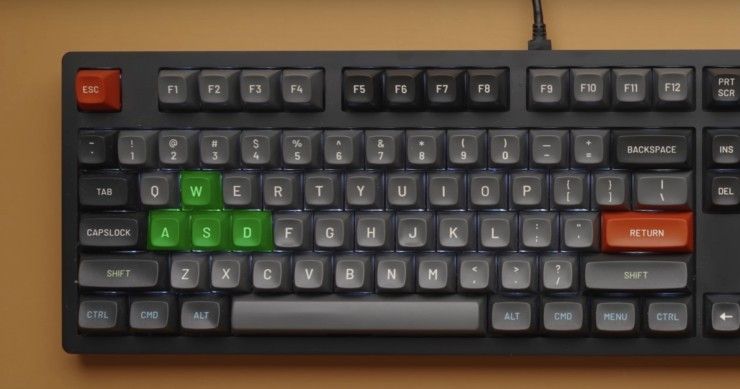
Taking Stock
Pike began by writing down every movement he made and what key commands he used to accomplish a particular editing function. This process took a long time to complete, but he had a road map to show him the best way to modify his editing keyboard commands to streamline his workflow.
Then, he considers how to lay out the common commands on the keyboard as a gamer would. But not wanting to rock the boat too much, Pike left several well-known commands in place, including the V, B, A, and S keys. These keys are commonly used in Final Cut Pro.
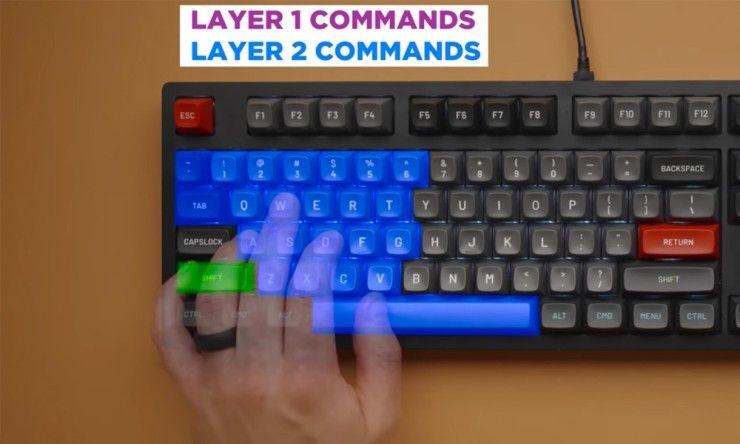
No Turning Back
For other custom commands, Pike assigned keys with the SHIFT button for a second layer of commands. This included using the same W, A, S, and D keys to control play head movement on the editing timeline. There were commands to move the play head one frame, ten frames, and setting “in” and “out” points using keys like Q and E. The R key was set to delete and C and V to trim to and trim from. Pike was now able to take his right hand off the mouse from time to time and continue editing while he drank some coffee or answer the phone without losing any momentum.
Speaking of the mouse, Pike has begun using his Logitech G502 gaming mouse to assign functions since it is programmable through its utility app. Pike could program common macros that he would use to streamline his workflow even further. He could also create a custom video editing profile, which allowed him to continue using it for gaming by merely switching profiles.

Time Saved
At the end of the day, Pike had his keyboard and mouse dialed in for his workflow. According to him, this hack saved a ton of time with his weekly editing sessions. He also says that the commands can be exported for use with another machine.
Pike knows that he is bound to receive some pushback from professionals who will warn that one should never alter the editing commands of his software. And he agreed with that for quite some time. But as he has a weekly video schedule to keep, it was time for him to change the way he thinks.
“As I age, I’m more interested in what works rather than what’s best,” Pike says. “And this gaming keyboard command hack has been working so well for me.”

For those on our team who are editors, we do have to say that while Pike's approach is unique, it does pose a problem if your work takes you from one studio to the next, and even between software suites. Unless you are comfortable breaking the mold, creatives should use caution when adopting a different stance in their workflow. You might just end up in a post house and have to unlearn all you did to speed up your at-home setup.
What do you think? Would you consider switching up your editing workflow? Let us know in the comments!
Your Comment